MQ Hub Order Tracking App
The MQ Hub mobile app is a convenient way to get status and tracking information for your Multiquip orders. Enter your billing postal code and either your PO, Order #, or Invoice number for validation and view your order's shipping status line by line, along with clickable tracking numbers.
You can also contact us directly with questions or comments using the contact button.
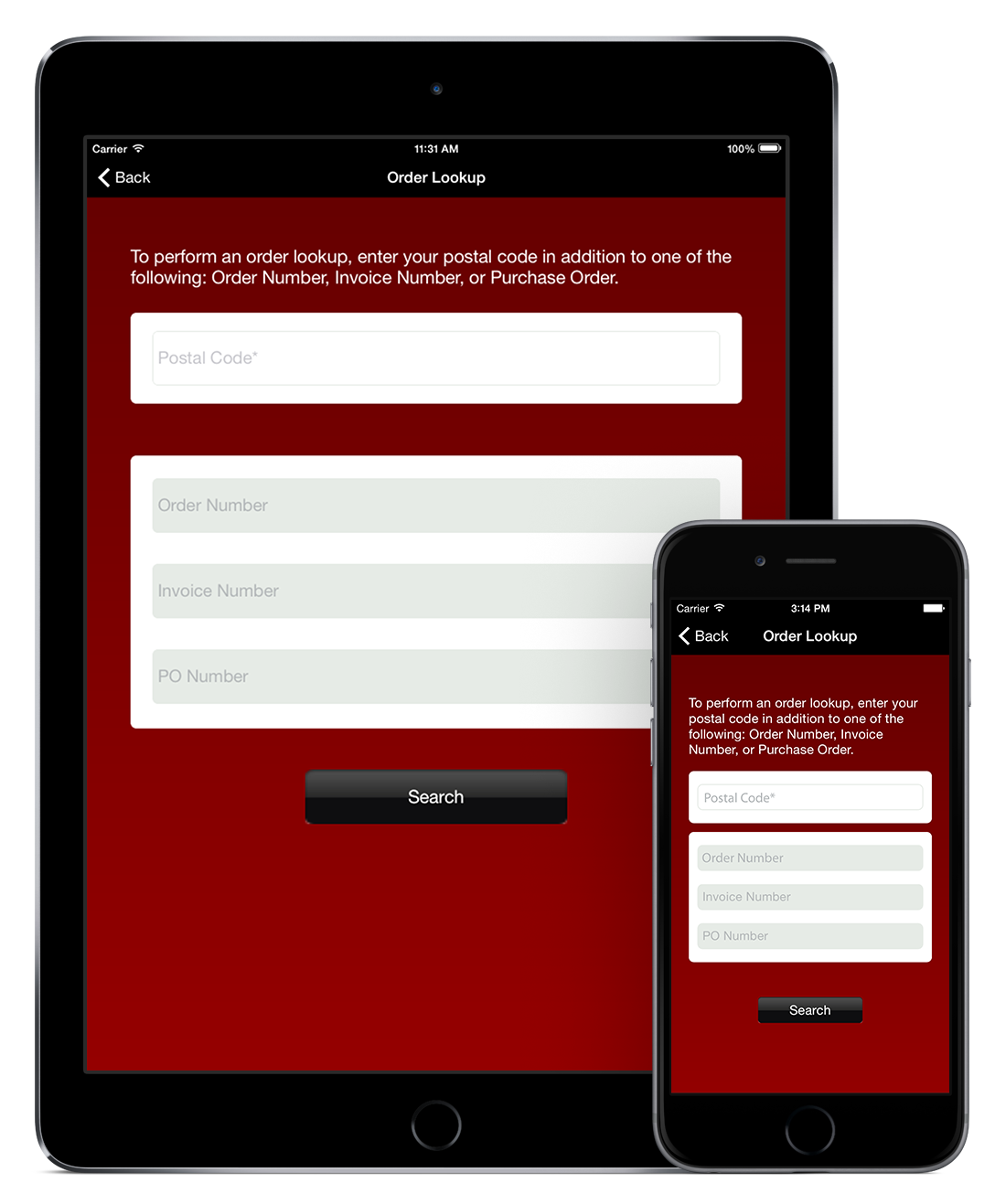
Frequently Asked Questions
Q: What devices does the MQ Hub support?
A: We currently support iPhone 4 and up, iPad 2 and up, as well as android devices 4.0 and higher.
Q: How does order validation work?
A: The MQ Hub requires the matching shipping destination zip code with your order number, invoice number, or PO number for identity verification purposes. If you do not have this information or you are not getting a valid result, please contact our sales department at 800-421-1244. Please note: you will need to enter the postal code exactly as it appears on your order. This includes spaces (for Canadian customers) or the extra 4-digit postal codes sometimes found on US addresses.
Q: Does the MQ Hub App work without an internet connection?
A: The order lookup and contact functionality require some kind of internet connection(cellular or wifi) to connect to our system and retrieve your orders. Additional features developed in the future may not require a connection.
Q: Who should I contact if there are problems or questions about the MQ Hub App?
A: Please send an email to webmaster@multiquip.com with as much information as possible, including device type (iPhone 4s, Galaxy S III, iPad, etc), operating system version, and what you were doing in the app when the error occured.


